
Support Team
Feedback:
support@nextpcb.com
The connection between a peripheral device and a computer is made through a computer port. Keyboards, printers, mice, flash drives, speakers, and other peripheral devices are included here. Various computer port types can be used to transfer data from one device to another via a cable from a peripheral device. This article discusses the function of the VGA connector, one sort of computer interface.
In this article,
One type of computer port is the VGA (Video Graphics Array/Video Graphics Adapter) connector, which has the ability to connect peripheral devices for sending video signals as an output. IBM created and introduced a well-known industry standard display in 1987.

Color display panels with 640 x 480 resolution, 60 Hz refresh rate and 16 colors displayed at once are provided by a VGA connector. 256 colors will be visible if the screen resolution is decreased to 320 x 200 pixels. VGA employs analog signals, which results in worse screen quality and fewer resolutions.
One common misconception about VGA is that it supports audio. It has an analog audio signal with left and right channels but requires conversation via a separate cable (usually through 3.5mm jacks). The video signal is carried by the VGA cable, but it must be converted to something that your monitor can understand.
IBM designed two VGA connectors, one with five pins per row and one with three pins per row. D-subminiature is the version with three hooks.
The D-sub version is commonly found on older computers, VGA cables, and displays. DB-15 is the standard five-pin row version.
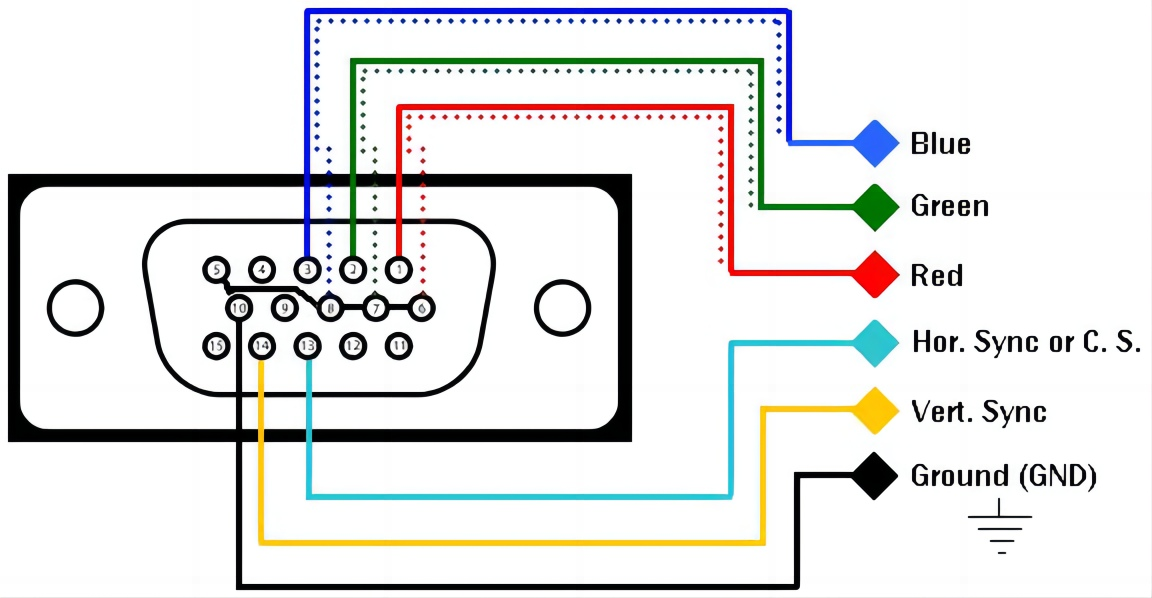
A VGA connector typically includes a screw on one of the plug's faces for connecting it to a similar plug on the computer's backside. The plug inside has three tows of different pins that are inserted into the computer's backside holes.
VGA cables can be identified by inspecting the plug inside because most VGA connectors include 14 pins by displaying the 15th hole. Some pins will not appear due to system configuration.
There are numerous varieties of VGA connections on the market. The RGB connector, Mini 015, HD15, Mini D15, HDB-15, DB15, and Mini sub D15 are additional names for VGA connectors.
The best examples of male connectors include DB13W3, HD15, 5BNC, 4BNC, etc. Hence, these kinds are typically referred to as "connector ones." The following connectors can also be used: USE B male cables, 4BNC male, 5BNC male, HD 15 female, HD15 female, HD15 male, or 6PIN Mini-Din PS2 male connectors.
The sun DB13W3, the VGA adapter, the KVM, the VGA to BNC breakout, the SVGA, the VGA to RCA breakout, and the BNC to BNC breakout cables are some more VGA connection kinds. These cables are offered with a variety of connections.
The market offers VGA connectors and cables in a variety of lengths, from 0.75 feet to more than 30 feet. Also, these cables come in a variety of colours, including Beige & Black.
Moreover, these cables include double or triple shielding. The price of these connectors varies based on the type and length. Depending on the need, different cables are utilized for various functions. For each connector, these cables range from $10 to $400.
The highest bandwidth that can be transmitted through a VGA cable is 116 MHz, which is regrettably too low for the best 240Hz displays now on the market. The normal VGA's 14 MHz bandwidth range is the smallest, whereas UXGA's maximum bandwidth range is the largest.
This is a breakdown.

The following are some examples of factors that might be taken into consideration when choosing a VGA connector:
The brand name of the connector can determine its quality, which significantly impacts quality. Cable Power, RS Pro, Matrox, and StarTech are some of the well-known brands of VGI connections.
The length of the connector defends the video signals from dropping quality, so short cables need to use as much as possible. So that cable can be protected from the interference of the signal.
When compared to copper, gold acts as a better conductor and can be used to coat the connector's pins. The gold coating ensures the signals are stronger and the data transfer speed is swift.
The signals running via the VGA connector cable can interfere with other signals, such as RF and EM. Thus, designers must create the cable with many layer coats for material shielding in order to minimize this problem. This feature ensures no signal will interfere with data transmission through the cable's wires.
Choose the cable carefully choose the cable depending on the need, such as male to female or male to male. For instance, a male-to-male connector is essential to expand the length of an existing cable, whereas a male-to-female cable is essential to connect a laptop. HD15 SVGA male-to-male cables are used with ferrite beads.6
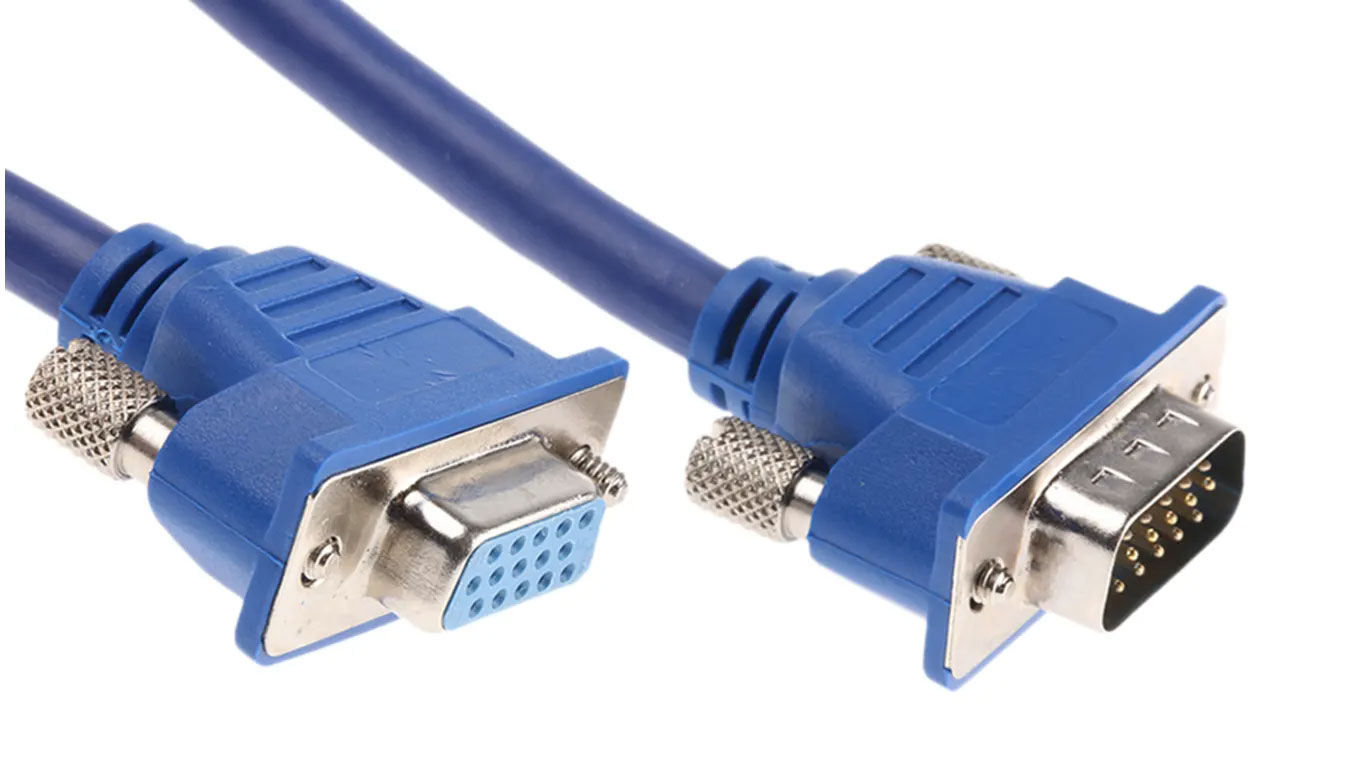
Male and female VGA connectors are available, with male connectors with plugs or pins and female connectors with sockets or holes. VGA connectors are possible t by their orientation in relation to the connector's gender. You may need a variety of VGA adapters, splitters, and extenders to create a functional connection for a particular system, depending on the precise cable type being used and the precise pattern of the connection you need to build at the computer or other end of the display. ( Male to Male, Male to Female, Female to Male, Female to Female)

A user can access a desktop computer through a monitor. You may see the OS GUI and other software programs, such as word processing and gaming, on the desktop monitor.
With a flat panel, there are two types of displays available: LED and LCD. These monitors can use a VGA, HDMI, DVI, USB-C, or Display Port connector to connect to the computer. DVI and VGA are older connections, whereas USB-C, Display Port, and HDMI are more recent.
A VGA connector has the ability to link a TV and a computer. Attach the connector's first end to a TV port, and it is second to a computer.
Several businesses offer free VGA and monitor cables, although it can be challenging to locate them in local markets now that digital cable has been developed. In addition, VGA cable costs a little less than other diesel cables, but that does not mean you should sacrifice image quality.

In the world of electronics, there are numerous uses for the VGA connector. The following are some uses for the VGA connection.
This article has given you a general understanding of the VGA connector, which is mostly used to connect computers to display devices like a projector, TV, or monitor. The HDMI, DVI, Connector, and Display Port cables are currently used to alter this connector, which is widely used.
Most electronic devices, including computers and TV screens, have long used VGA connectors, although today, the most popular digital connections with compatible devices are DVI and HDMI. Purchase an adapter that can change from one interface to another to convert a connection type. Turn on the devices and check to see if any pins are visible if you need to make sure your equipment is functioning.
Still, need help? Contact Us: support@nextpcb.com
Need a PCB or PCBA quote? Quote now
|
Dimensions: (mm) |
|
|
Quantity: (pcs) |
|
|
Layers: 2 |
Thickness: 1.6 mm |
|
|
|