
Support Team
Feedback:
support@nextpcb.comIf you're interested in cybersecurity or ethical hacking, chances are you've heard of Kali Linux before. As one of the most popular and fully-featured Linux distributions for penetration testing and security auditing, Kali Linux is an essential tool in any hacker's arsenal. However, Kali isn't always the most portable option thanks to its hardware demands. Enter the Raspberry Pi, the credit card sized single board computer that's small enough to take anywhere but still packs a punch. Joining Kali Linux with a Raspberry Pi releases a pocket-sized pentesting stalwart that you can use in a hurry for a wide range of safety evaluations and organization examining undertakings.

What Kali Linux is, why it works so well with the Raspberry Pi, and how to set up your own Kali/Pi hacking station are all covered in this article. We'll likewise cover a few cool things you can do with a Raspberry Pi running Kali, from network examining to secret key breaking to remote assaults. By the end, you'll have a portable pentesting platform ready to find vulnerabilities wherever your work or curiosity takes you.
Kali Linux is a Debian-based Linux dissemination created by Hostile Security. Its primary objective is to give a determination of instruments valuable for security experts like infiltration analyzers and security specialists.Rather than transportation with a conventional work area climate, Kali ships with north of 600 pre-introduced security and crime scene investigation instruments coordinated into assortments.
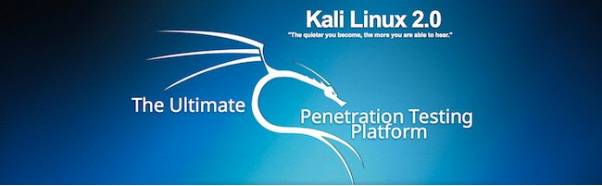
Some common tools bundled with Kali include Nmap for network mapping and host discovery, Wireshark for packet capture and analysis, Hydra for password cracking, Metasploit for exploitation, and lots more. Kali also includes programming languages and compilers to allow for custom tool development. Overall, it aims to be a very complete penetration testing platform right out of the box.
Kali works great on typical desktop and laptop computers, but it's bulky to travel with a full-sized system all the time. Enter the Raspberry Pi, a mini single board computer the size of a deck of cards that's perfect for mobile pentesting. Though its specs are quite humble compared to a traditional PC, running Kali on a Raspberry Pi yields a portable and powerfully equipped security swiss army knife you can slip in your pocket or bag.
The Raspberry Pi and Kali Linux work so well together for mobile and on-the-go pentesting for a few key reasons:
So in summary, you get a full-powered pentesting system with Kali that's ultra-portable, affordable, customizable, expandable, and durable enough for any environment or threat assessment task. Pair that with some basic networking gear like WiFi cards and USB adapters, and you're ready to hack on the fly anywhere, any time.
Now that we've covered the reason why Kali and the Pi are a match made in programmer paradise, we should take a gander at how to introduce Kali Linux on your Raspberry Pi and get pentesting. This process is quite straightforward:
And that's it - you now have a fully functioning Kali Linux pentesting distro up and running on your portable Raspberry Pi! Feel free to install extra tools, tweak configurations, or run practice hacking sessions right away.
Now that your Raspberry Pi is running Kali Linux, let's explore some of the awesome things you can do with a portable pentesting system:
While the Raspberry Pi is suitable for basic penetration testing tasks, its limited resources compared to a normal computer means certain intensive operations may not perform well. Luckily there are a few things you can do to optimize Kali Linux and maximize the Pi's capabilities:
With some basic tweaks, the Raspberry Pi can still capably run even intensive pentesting workflows, all while retaining its unbeatable portability advantages. With care and optimization, there's little it can't handle on the go.
Free Components Worldwide Shipping
By now you have a fully-functional mobile Kali Linux penetration testing platform at your fingertips ready to assess networks, tinker with WiFi hacks, and run exploits wherever work or curiosity may lead. To continue advancing your skills, consider taking on practice cyber security projects that push the limits of your Raspberry Pi powered setup. Participate in capture-the-flag competitions to test your abilities against a timer. See if you can conduct a penetration test of a practice network within strict time constraints using only your portable setup. Look for internship or apprenticeship opportunities that will expose you to real-world penetration tests, and think about ways you could utilize your affordable Kali-Pi device. As you gain more experience and qualify for bigger roles, never stop exploring new tools and techniques to enhance your craft. With its versatility and value, a Raspberry Pi running Kali Linux will continue serving you well as your skills Progress. Stay curious and never stop learning, and you'll find new innovative ways to put your portable pentesting powerhouse to work.
Built-in Security Tools - Make good use of Kali's built-in security tools for assessments and learning. Run Nmap scans to map out network hosts, crack passwords with John the Ripper, capture packets with Wireshark, test for vulnerabilities with Nessus, automate attacks with Metasploit, and much more.
Containerization - Consider using Docker or other containerization tools on the Pi to isolate tools, dependency conflicts, and run multiple virtual environments. Great for testing Exploits or malware safely.
Portable VPN Server - Configure your Pi as a portable VPN server using OpenVPN. This allows for private, encrypted connections on untrusted networks when doing assessments.
Wireless Cracking Rig - Add compatible USB wireless cards, antennas and other hardware to turn your Pi into a portable wireless auditing station. Crack WiFi passwords offsite.
USB Rubber Ducky - Load payloads onto a USB Rubber Ducky device for inserting malicious code onto computers via automated keystrokes. Great with social engineering assessments.
Hardware Tinkering - Add sensors, breakout boards and other hats to the Pi for physical penetration testing prototypes like fuzzing input devices, cracking embedded systems and more.
Development Environment - Use your Pi as an on-the-go secure coding station. Compile software, write scripts/tools, and develop proof-of-concept exploits anywhere.
Forensics/IR - Acquire volatile memory images, perform live forensics acquisition, and analyze evidence from incidents all on a field-portable workstation.
Documentation Hub - Centralize all reports, findings, documentation and notes during an engagement using Nextcloud, ownCloud or other self-hosted platforms.
The Raspberry Pi opens up all sorts of powerful and creative uses when paired with Kali Linux. Get inventive in turning it into your perfect personalized portable pentesting platform!
Q: Will Kali Linux run smoothly on the Raspberry Pi given its low specs?
A: The Raspberry Pi is certainly underpowered compared to a normal PC. However, with some optimization like overclocking, adding RAM, using wired Ethernet, Kali Linux runs very capable for basic penetration testing tasks. Some intensive operations may be slower, but overall it's suitable.
Q: What model Raspberry Pi is best for Kali Linux?
A: The Raspberry Pi 4 is recommended for best performance due to its greater processing power and ability to support more RAM. But older models like the 3B+ or 3B work fine too if wanting to minimize costs. WiFi and Bluetooth also work best on Pi 4.
Q: Can I install other apps alongside Kali Linux?
A: Yes, the Raspberry Pi uses a normal Linux system so you can install additional packages from the Kali repositories or from other sources as needed for development, productivity or custom tools. Just be mindful of storage and RAM usage.
Q: Is the Raspberry Pi secure enough for sensitive work?
A: As long as you implement basic hardening like disabling unnecessary services, setting secure passwords, and not connecting unpatched devices to risky networks, the Pi is generally secure for portable pentesting when running Kali Linux. But don't rely on it for very sensitive organizational assessments.
Q: What size SD card is needed?
A: An 8GB microSD card is minimum but for best performance a 32GB or larger high-speed card is recommended to avoid storage limitations. Consider a solid state drive for I/O intensive tasks.
- How to Get Started With Raspberry Pi
- Raspberry Pi 4 vs Raspberry Pi 3B+
- Free Worldwide Shipping on Over 600,000 Electronics Components with HQ Online
- Free PCB Assembly Offer is Now Live: Experience Reliable PCB Assembly from HQ NextPCB
- HQ NextPCB Introduces New PCB Gerber Viewer: HQDFM Online Lite Edition
Still, need help? Contact Us: support@nextpcb.com
Need a PCB or PCBA quote? Quote now
|
Dimensions: (mm) |
|
|
Quantity: (pcs) |
|
|
Layers: 2 |
Thickness: 1.6 mm |
|
|
|