
Support Team
Feedback:
support@nextpcb.comIt's a common problem "How to open the .brd files". So here we are going to discuss the .brf file and how to open the .bdr files in your working place. The .brd files are mainly useful in the PCB designing industry. Initially, Autodesk created the .brd file extension as the PCB designing file format for the Eagle PCB designing software. After that .brd file format became popular among PCB industrial specialists.
The group of three or four characters that follow a filename—in this case, .brd—is known as a file extension. File extensions identify the type of file and let Windows know which applications may open it. Every file extension is frequently given a default program by Windows, which causes the program to run when you double-click the file. When attempting to open the associated file when that program is no longer installed on your computer, an error may occasionally occur.
The EAGLE PCB designing software mainly uses BRD file format. It is software which helps to develop the schematics for the PCB designs. Most of the time, this is coom among engineers when making of the template for PCB designs. Because of that, EAGLE software is CAD software that helps in the development of PCB design layouts and schematics. Moreover, .brd files allow users to save them in Gerber drill data format. The main benefit of that is, after saving the .brd file in the Gerber drill data format, the users can use this file to use with the Computer-aided manufacturing programs.

If you are confused about what EAGLE is, it's the short name used by the engineers for the Easy Applicable Graphical Layout Editor.
The main benefit of the .brd file extension is, developers and PCB manufacturers can encode the .brd files in their own format. So the other third parties won't get a chance to access those files. Because of that, this file has the ability to protect the ownership of the files. For example, EAGLE encodes their .brd files in its own way. Using XML or binary data is the way, that EAGLE came up as their encoding method. Altium Designer is also using the brd files while they are saving them as plain texts. So until the manufacturers own the encoding process, the third parties are unable to read those files. More than these benefits, Smart Chart Drug Development Suits use the brd file format as the data transferring format.
The structure of the data in a file is determined by its file format. The first few characters in a file are known as the signature, or "magic bytes" in some cases. The file format can be deduced from the signature. When opening or modifying the file, errors will happen if the file extension or signature does not match the file format. Therefore, precise format understanding is essential to solving file-related issues.
The BRD extension is frequently employed. The BRD file is one of the most common file types and comes in a variety of formats for the relevant programs. BRD files most frequently contain the following file types:
The remaining BRD files (55%) vary widely in format, including BRDOUT, HEADER, EAGLE PCB drawing, KiCad pcbnew PCB layout, and BRD. These files are frequently in a combination with zaamb, compal, aspire, quanta, Acer, and dell
There could be a number of causes for your computer's inability to open the BRD file. The primary factor (and the most prevalent) is the absence of a BRD-compatible piece of software, among the installed software on your device.
Finding and downloading the right application is a pretty straightforward solution to this issue. Moreover, A BRD file has the ability to open in the Allegro Viewer, Cadence Allegro PCB Designer, and OrCAD PCB Designer for Windows (Windows). Downloadable for free from Cadence's website is Allegro Viewer, a BRD file viewer. Furthermore, there is a few more software that is commonly helpful when opening the .brd files. The data format of these determines the software that is most suitable to open them.
You can use other applications to open your .brd file. But it all depends on the kind of file. The properties of the file always include a list of the file type. Just right-click the file on your PCB. That's all there is to it. Next, choose "properties" and verify the "Type of File" field.
Simply right-click the file, choose "More Info," and then check the "Kind" box if you're using a MAC computer.
If you are unable to open the file, You can also get in touch with the program developer. This is another approach to opening A BRD file. Obtaining the developers of the software used to open BRD files may also be helpful.
If none of the solutions indicated above is successful for you, a universal file reader is a dependable option for opening BRD files. Different file kinds of files are possible to open through File Magic. On the other hand, it relies on the format. Additionally, certain apps might not support all file types. If your .brd file is incompatible, it will open in binary format.
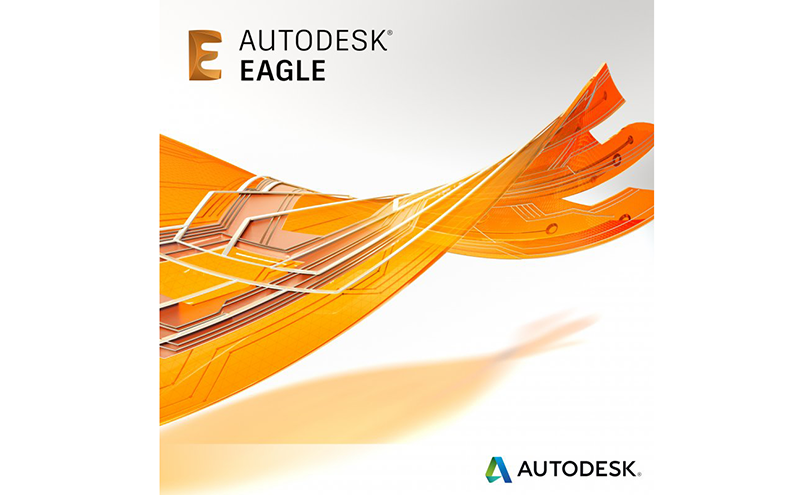
For more information about the principal application, go to the sentences that came before. Because this form of file is primarily produced or utilized by this software, BRD files are frequently referred to as EAGLE cads.
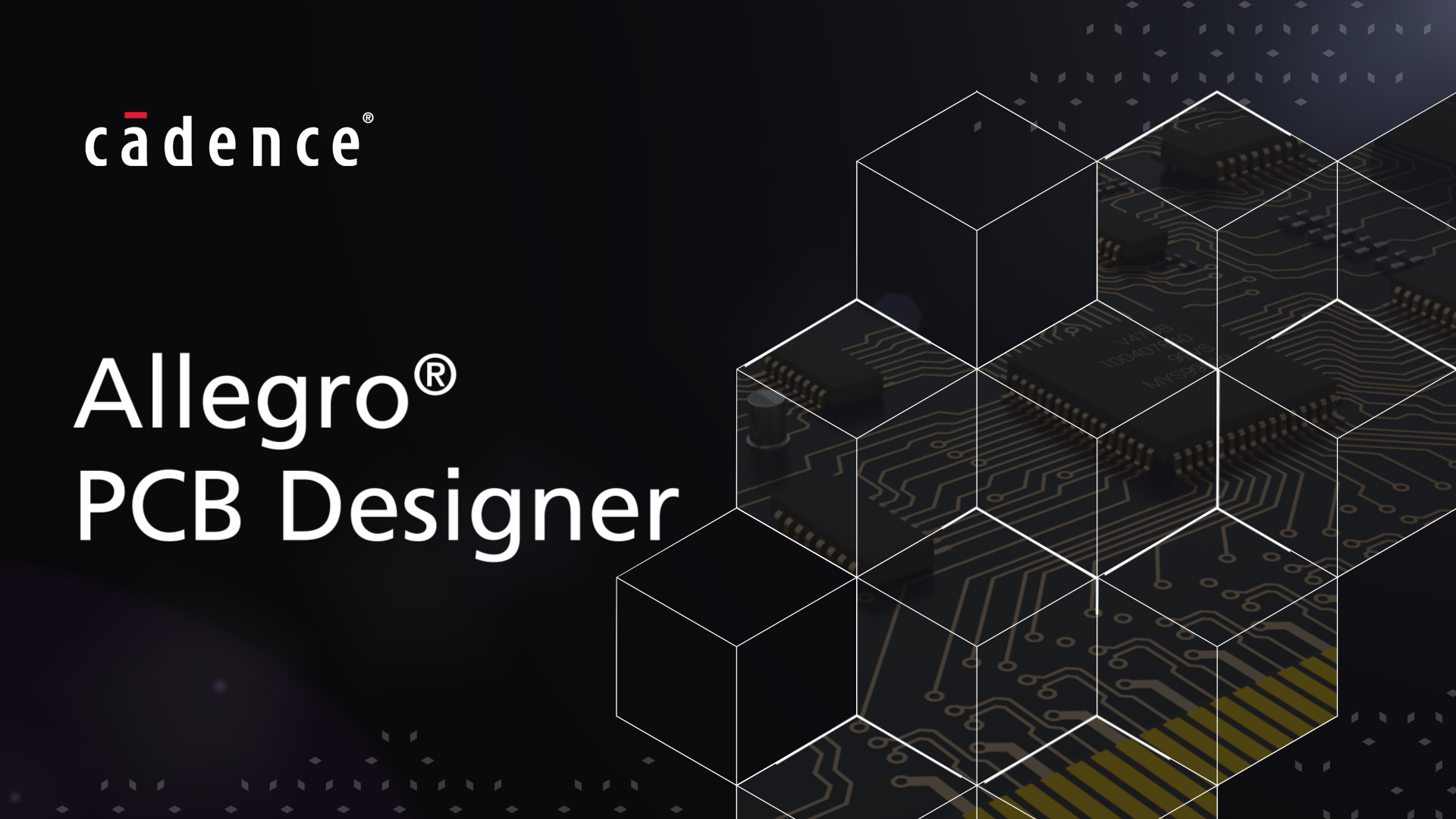
Allegro is a program for designing, analyzing, and simulating printed circuit boards. A BRD (board) file is for storing the printed circuit board designs made with this application. CAD is the category this file type falls within.

Altium Designer, A software package for designing and analyzing printed circuit boards. The Altium Designer is using BRD as one of the file types to save printed circuit board designs. CAD is the category this file type falls within.
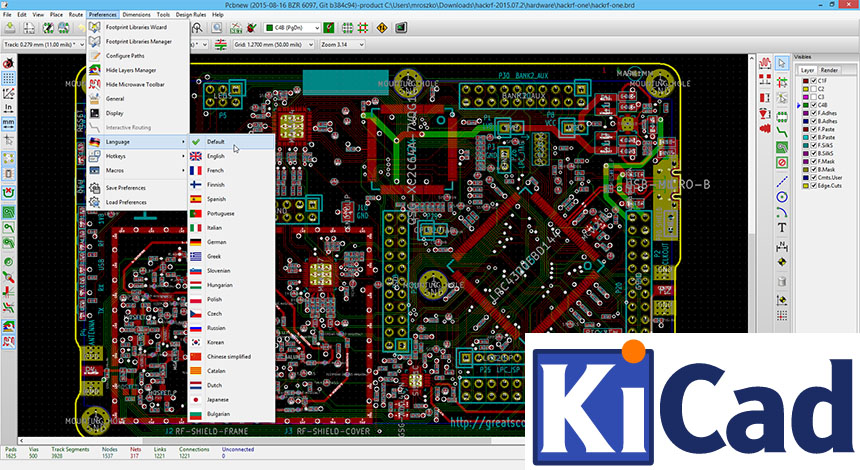
Electronic circuit design, schematic capture, and design automation are all capabilities of the free and open-source program KiCad. BRD files are the key to storing printed circuit board layouts. CAD is the category this file type falls within.
A free and open-source tool called OpenBoardview can be used to view electronic circuit schematics that are saved in different formats. Boardviews (electrical schematics) are possible to save in a number of formats, including BRD, CAD, FZ, ASC, and CST. CAD is the category this file type falls within.
An application development environment for creating 2D role-playing games is called RPG Toolkit (RPGs). BRD files use to store game boards created with RPG Toolkit. The developer is responsible for assigning the category to this file type.
A desktop program called Smart Charts Drug Development Suite is used to create, adapt, and distribute tabular reports culled from drug pipeline and clinical trial databases. Its data transfer format is BRD. Data describes this file format.
A discontinued program, WinBoard, is A program for designing and producing printed circuit board layouts. It creates a BRD file to store a printed circuit board design project. CAD is the category this file type falls within.
A Windows client program called Winning Bridge allows users to play bridge card games against the computer. Each participant receives ten hands per round of the game. ASCII encoding uses for the storing of each hand in a BRD file. This file type falls under the category of game.
Even with the most recent version of CadSoft EAGLE installed on your computer, you may still encounter problems opening BRD files. These errors while opening BRDs because of the internal issues of Windows 10. These other problems include (listed in order from most to least common):
Related Posts:
Still, need help? Contact Us: support@nextpcb.com
Need a PCB or PCBA quote? Quote now
|
Dimensions: (mm) |
|
|
Quantity: (pcs) |
|
|
Layers: 2 |
Thickness: 1.6 mm |
|
|
|