
Support Team
Feedback:
support@nextpcb.comPCB layout design is considered one of the most important design factors in the electronics industry. In most cases, the design engineer will design the circuit, whereas the layout specialist will check the layout design of the PCB using a PCB CAD system. The PCB design and layout is one the most important and requires a skilled specialist with the proper knowledge of various standards and technologies, which could transfer a copy of the circuit design to the PCB board using various manufacturing techniques. To design a PCB, the guidelines would help them achieve the design with fewer or no errors.
This article will help you through various requirements in the PCB design industry and guidelines about PCB layout design.
Designing a PCB is a crucial process. Thus, designing the PCB is a systematic process that considers various factors.
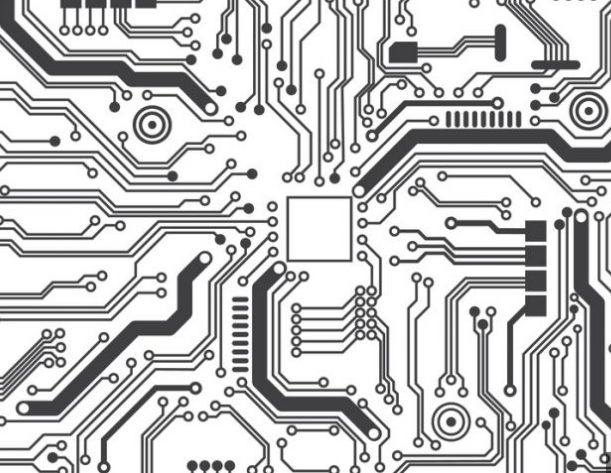
Before starting the PCB, you need to have a process understanding of electrical parameters. Electrical parameters include voltages, current, inductance, shielding concept, signal types, capacitance limitations, etc.
The second step in PCB design is the creation of a schematic based on the final requirement. The circuit diagram includes all the needed information about electronic components and their functions, including the components' ratings, names, and values.
It also creates a bill of materials that contains information about all the components needed for PCB. Always update the documents every time you make changes to your schematic.
The next step is developing a block diagram that describes the final dimensions of the PCB. Each block should have its area, which may include sections of components that are electrically connected or constrained. It is easier to keep traces short if related details are kept together.
Impedance needs to be considered early on during PCB design due to how fast and how much electricity can flow down traces. Mechanical engineers use stackups to design PCBs and fit them into devices.
PCB and electronics manufacturers' industry association, IPC, largely controls this step with standards and acceptability criteria. PCB manufacturing is explained in these standards. You can avoid major revisions and delays if you choose a PCB layout company that is familiar with IPC standards.
It would help if you placed each element on the board according to the placement of the components. It is common to refine component placement several times. PCB provider will provide the data sheet of every component and include them in the mechanical layout.
The next step includes drilling the board to the bottom layer of the board.
The next step is to determine the routing of the circuit that could connect the path segments.
In the next step, you will need to add markings, labels, reference symbols, or identifiers to the layout. There is a benefit to using reference designators on boards to show where specific components should be placed.
This is the final step of the PCB layout process. The layout files contain all the information about your PCB. The generated PCB is now ready for fabrication and assembly.
It is considered one of the first steps of a perfect design. The importance of placing the components on the board is the foremost thing any designer can do. This starts with in-depth knowledge of the dimension of the board and the extraction of the performance of each section from the board.
The best easy to achieve this is the ideal grid spacing. The multiple grids can lead to the issue in some complex cases. Also, the single gird is best for most components and is used most often. Thus, for optimized design results, the designer should mainly focus on the symmetry of the design and, based on functions, organize the components accordingly.
When working with copper traces, it is important to remember that resistance exists and has its effects. Power dissipation results in attenuation when voltage drops across a trace. Flowing current through a trace generates heat as well.
The trace size is a factor that can control resistance based on length, thickness, and cross-section area.
Copper ounces are the standard unit of measurement for trace thickness. One ounce of copper is equal to one ounce of trace thickness. One square foot of Cu is uniformly distributed. Most of the manufacturers provide a thickness of 6OZ.
The other way of finding the board's thickness is using the trace width calculator. Similarly, in the multiple layer boards, another important thing to consider is the trace in the eternal layer is a vented well that can radiate the heat to the surrounding. Thus, the external paths would be cooler than the internal layer.
Routing is considered one of the most important factors in PCB design. The routing of PCB refers to the connection of signal traces based on the schematic. The best method is to route the components directly and try to make the short trace length as possible. One important consideration is: if your placement requires traces to be routed horizontally on one face of the board, ensure that they are routed vertically on the other. You need to place the separate signal layers with reference planes or alternate vertical and horizontal traces.
Additionally, it helps to check if the ground return paths are adequate, as well as ensure even power flow and reduce impedance and voltage drop.mIf you have multiple supply lines, you should also run them in the same area. To reduce crosstalk from lines on the layer above, the ground plane should be run over a larger section of the same layer.
The asymmetrical and central placement of the ground planes and power planes is best for your PCB. As a result, bending loads are better distributed and easier to place. A double-layer board, however, cannot accommodate this due to the limited space. Additionally, every power supply should have a common rail.
Common ground planes are the most followed design practice. It provides a uniform reference point for measuring the voltage. Beginners working on analog designs may find this helpful. Solving and understanding circuits can be challenging for users who route traces to the ground.
Layouts should instead use a single ground plane. If a PCB has multiple layers, you can do this on each layer or a copper region on a single layer. By connecting vias, you can easily ground all parts that need it.
In the PCB design process, you need to determine the hole and pad dimensions in the early phase possible. With the decrease in the size of pads and holes, it won't be easy to get the right size of pad to hole size ratio. Working with holes is difficult, but working with PCB manufacturers can help you provide guidelines on the aspect ratio and standards as required. The shape of the PCB pad is the next consideration. Based on the manufacturing process, PCB footprints have various sizes.
Thermal heat distribution in the board affects the functionality of the whole system. More heat-related problems occur on larger boards, those with more components, and those with higher processing speeds. Although they would not pose a significant issue to smaller boards, they can be a significant challenge for more advanced ones. Thus, to prevent the heat loss problem, you need to allow the components to dissipate the heat. Then, you can identify which components are generating a lot of heat. You can also refer to each component's datasets that show the thermal resistance ratios. Then, following the desired guidelines, you can divert the heat for the components to the desired location.
You can also manage the heat using external devices like cooling fans and heat sinks. Ensure enough space between the heat source and the other devices or components.
Beginning beginners may feel the auto-routing feature will save them from tedious routine tasks. The autorouter, however, cannot replace manual routing.
But the designer should know that the auto-routing should be used at certain points to have certain reasons like:
To check the completion rating percentage of the software returns, you can use the autoroute after placing all the components. You can still improve your component placement if your average range is less than 85%.
The autorouter can also identify bottlenecks during part placement and other crucial factors that might have gone unnoticed.
Auto-routing is also available if you feel stuck and cannot develop a good path idea.
Except for the reasons mentioned above, you need to avoid using auto-routing as it doesn't provide symmetric outputs.
It is necessary to filter AC components and DC components with Bypass capacitors. Moreover, they help minimize unwanted AC signals such as noise, garbage signals, ripples, etc.
As a result, bypass capacitors are referred to as bypass capacitors because they pass the AC fluctuations to the ground. You should connect the ground and the filtering point whenever you wish to filter voltage.
The board's power inlet could benefit from such a capacitor. These connections receive a lot of RF signals because they are long and have a lot of connections. ICs, ground pins, and power pins could also use Bypass Capacitors to filter a large amount of noise generated internally. You can apply this similarly if a stable voltage is required at a pin or a reference pin.
In the same way, it is best to keep the grounds for digital and analog circuits separate when working with power circuits. Digital circuits might generate voltage and current spikes, which may affect the performance of analog circuits due to their noise. You should put them together if the situation requires it, preferably near the ground connection on the PCB, at the end of the supply path.
The tried and tested method is a good option, even if you may have other solutions. A further rule to remember when working with mixed signal circuits is to shield analog grounds from noise and interference.
A similar effect occurs on analog grounds as on signal lines when interference occurs. The differential voltage between any point and the ground applies here as well. Using a larger ground plane can reduce resistance, but you'll also get more capacitive coupling from lines above or below. Make sure that only analog lines cross the analog plane in mixed-signal circuits and similarly for digital ones.
There is a standard layer on PCBs called silkscreen that is widely used across the world. In addition to displaying component labels, board applications, author details, revision numbers, etc., this feature is great for labeling and displaying important information.
If you are working with a PCB, you can attach a silkscreen to a board so that the fabricator, test engineer, or anyone else can receive useful details. Test points and functions should be clearly labeled, and components and connectors should be oriented where possible. Designing this way is a good idea. If silkscreen is used judiciously on both sides of the PCB, fabrication, and production can run more smoothly and help reduce rework.
You might want to refer to some guidelines for annotations, like If your line resolution is 0.008" and your font height is 0.040", you will need to enhance and provide exposure. It is generally recommended to have 0.010" of line resolution and 0.060" of font height.
Signal integrity is critical to PCB layout design, as is the prevention of electromagnetic interference (RFI) and radio frequency interference (RFI).
Trace routing plays a major role in avoiding these problems. Running tracks parallel will prevent signal issues. There will be more crosstalk if parallel tracks are used, which can cause various problems that are hard to fix after the board has been built. When crossing tracks, ensure they cross at right angles. In turn, this will decrease crosstalk by decreasing capacitance and mutual inductance. It is also possible to maintain signal integrity by using semiconductor components whose electromagnetic radiation is low.
Avoid designing PCBs with antennas, which radiate electromagnetic energy, and loops carrying high-frequency signals whenever possible. Short interconnect lines require careful positioning of integrated circuits. The return lines close to signal lines are ensured by placing the close ground grid over the PCB. This makes the area of the antenna small. The ground plane usually achieves this in a multilayer board.
This is the final method of PCB layout design. The quality control is usually checked through DRC and ERC processes, i.e. Design Rule Check and Electrical Rule Check. This process will verify whether the circuit is according to your requirement. Besides,s users can also all some custom rules and constraints to the PCB application, which were designed accordingly.
Although the rule check is carried out after the design phase, it is often the best choice to employ them during the design process. This way, you can detect constraint violations and identify errors. Then after proper inspection of the rule checks, the further step includes whether the routing for every signal is complete or not and checking every wire of your schematic. The design tools like probing and masking help ensure that the PCB layout matches the schematic design and check whether the PCB layout is done based on the schematic.
You must continuously check your work along with the PCB design and manufacturing processes. The early detection of a problem can help to minimize the impact on your PCB and also reduces the cost of the devices.
The two common tests required for your PCB include design rule check and electrical rule check. This basic test can help solve many significant problems you could encounter in your PCB.
After completing the ERC and DRC test, you need to check the routing of every signal and compare your board with your schematic.
PCB designers today create their boards using advanced computer-aided design (CAD) software. Similarly, many PCB manufacturers use CAD manufacturing software. The use of this software can solve many PCB-related problems and help the designer to troubleshoot the issue as well.
Some of the advantages of using this software system include the following:
The advantage of using a CAD program is to drag and drop the components. Many of the applications can also help you create the traces. You can add, move, or delete the components as needed. With this process, you can increase the design and efficiency of your circuit board.
You can test your design using a CAD system to verify compatibility, components placement, tolerance, etc. You can carry out this step before sending your PCB to your manufacturer. Some systems can also troubleshoot the error in real-time and finally eliminate or minimize the impact of the errors.
With the help of a CAD system, you can create Gerber files and other file types that you might need to send to the manufacturer. Directly exporting these files from the design software can improve their precision and guarantee a smooth transition to the manufacturing stage.
You can use CAD systems to create and save documentation about component usage, design, error reports, version control, and other topics that will help you with your projects in the future.
With the help of designers, you can enhance the software's functionality by using some of these programs' built-in capabilities to create and store unique rule sets.
You can use the template for future projects if required. You can save your generated designs and resume them as a template for other projects.
By increasing the precision and efficiency of your design process, computer-aided design can help you run your business more cost-effectively.
The PCB design process is a customizable process that helps to produce the specific circuit. Precision and cleanliness should be the priority in the PCB design industry.
At NextPCB, we provide effective and customizable PCB designs for your domain. We have been providing quality services for a long time and have wide PCB capabilities. To learn about our services, you can request a quote for your project.
Still, need help? Contact Us: support@nextpcb.com
Need a PCB or PCBA quote? Quote now
|
Dimensions: (mm) |
|
|
Quantity: (pcs) |
|
|
Layers: 2 |
Thickness: 1.6 mm |
|
|
|